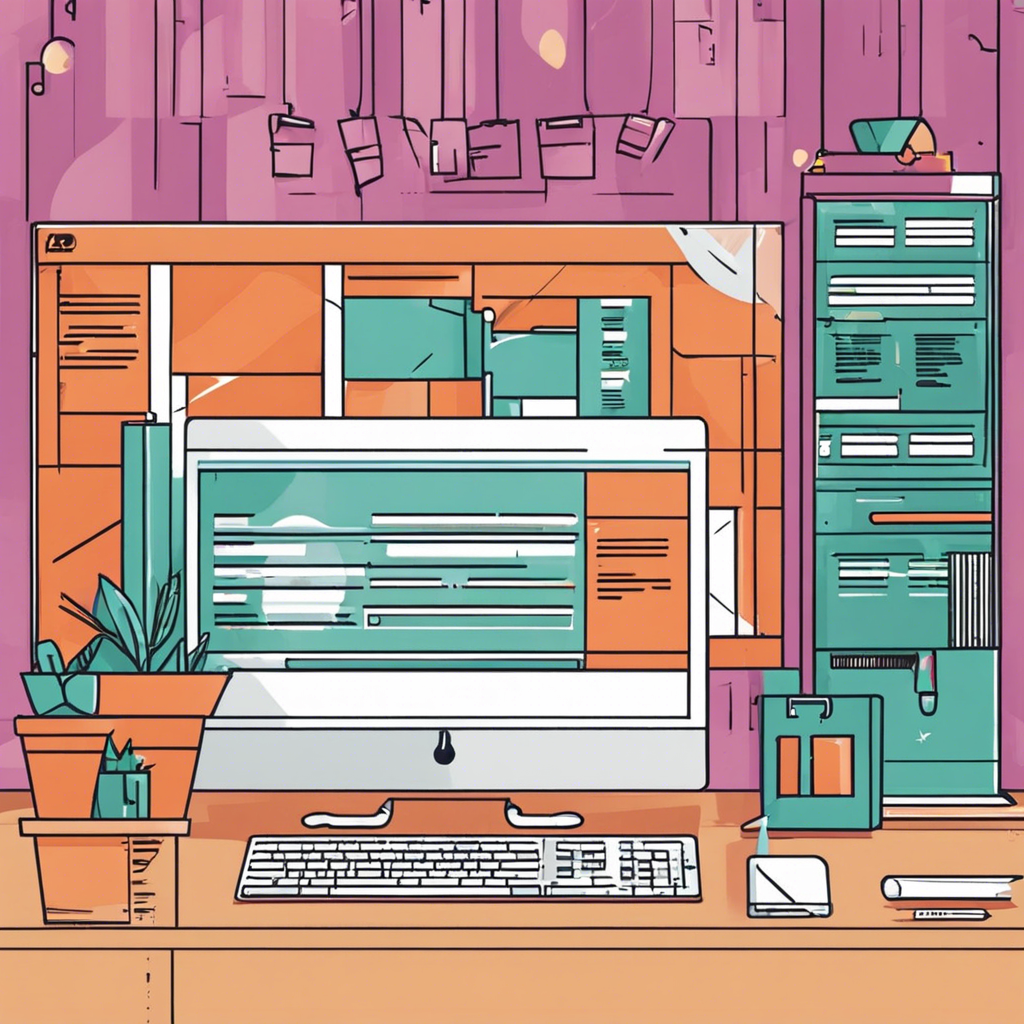# Boost Your Online Presence: Strategies to Optimize Website Speed
In today’s fast-paced digital world, a slow website can be a major turn-off for both visitors and search engines. Website speed is crucial as it directly impacts user experience, engagement, and even your search engine rankings. So, how can you ensure your website runs smoothly and quickly? Let’s dive into some practical hosting tips and tricks to speed up your online platform.
## Choose the Right Hosting Plan
The foundation of a fast website starts with a reliable hosting service. Shared hosting, while cost-effective, might not provide the speed your site needs, especially during traffic spikes. Consider upgrading to a Virtual Private Server (VPS) or dedicated hosting for better performance. These options offer more resources and control, allowing your website to handle increased traffic without sacrificing speed. If you’re on a budget, look for web hosting providers that offer scalable plans, enabling you to start small and scale up as your website grows.
## Optimize Your Server Location
Server location plays a vital role in website speed, especially for global audiences. When a visitor accesses your site, the data needs to travel from your server to their device. By choosing a hosting provider with data centers located closer to your target audience, you reduce this travel time, resulting in faster loading speeds. Some hosting companies allow you to select server locations, so choose wisely to cater to your primary audience.
## Leverage Content Delivery Networks (CDNs)
CDNs are a powerful tool to speed up website performance, especially for media-rich sites. A CDN is a network of servers distributed globally, each storing a cached version of your site. When a user accesses your website, the CDN delivers content from the server closest to them, reducing load times. This is particularly useful for websites with international audiences or those featuring heavy media content, such as videos and high-resolution images.
Implementing a CDN can be as simple as signing up with a CDN service provider and updating your website’s DNS settings. Many popular CDN services offer easy-to-follow guides and plugins to integrate their services into your website seamlessly.
## Optimize Website Content
Website content, including images and videos, significantly impacts loading times. Compressing and optimizing media files can reduce their size without compromising quality. Tools like TinyPNG and ShortPixel are great for image optimization, while video compression software can help reduce file sizes without noticeable quality loss.
Additionally, utilize lazy loading, which delays the loading of off-screen content until it is needed. This technique improves initial page load speed, especially on long web pages or pages with numerous images.
By implementing these hosting strategies and content optimizations, you can significantly boost your website’s speed, enhancing the overall user experience. Remember, a fast website not only keeps visitors engaged but also improves your search engine visibility, ultimately contributing to the success of your online presence.